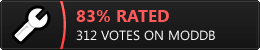Just installed 1.1 version, taken some screenshot with F11 but can't locate them into my smoking guna installation folder!

So by default where are they stored? And How do I change the default location?
thanks, sorry for the incompetence ...

Edit: in fact, i should have post thi into doc's office

 could some moderator move this there, thanks again and sorry... Done, Pard
could some moderator move this there, thanks again and sorry... Done, Pard