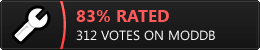I just tried the new beta and the first I recognized, was that I couldn't apply any refresh rate at all resolutions.
In the console it just says for example:
"Mode 8 1280x1024 fullscreen, Hz: N/A"
This is really a Problem, because the refresh rate is set to 60Hz (I looked it up in my Monitor settings by the way...) at any resolution. Im playing on a CRT.
Usually I play at 1600x1200 at 85Hz in Version 1.0.
P.S.: Is there no q3config.cfg needed in the new beta ?? I tried it with q3config and without....
With cordite in the air, splintered steel, shell casings and powder burns, there’s only one explanation...
11 posts
• Page 1 of 1
Re: Refresh rate
Hellrider wrote:P.S.: Is there no q3config.cfg needed in the new beta ??
Can't answer your other questions, but Smokin' Guns now stores configs, screenshots, and demos in your appdata:
%appdata%/Smokin' Guns
Fun games last night

-

Pardner - SG Team
- Posts: 1786
- Joined: Fri Nov 18, 2005 5:48 am
- Location: MD, USA
Hellrider wrote:I 've got two files in my Appdata/ SG folder : games.log and q3config.cfg.
Is this O.K. ??
Yes. Screenshots & demos will also be stored in this location.
Was fun indeed last night! Hope we can do it again soon.

-

ReD NeCKersoN - SG Team
- Posts: 3245
- Joined: Wed Mar 27, 2002 6:22 am
- Location: VA, USA
I've played some rounds and everything seems to work fine, except the refresh rate cannot be changed anymore.
Dunno if this helps :
- it's the same thing in vista64 and in xp32...
- Processor: Intel(R) Core(TM)2 Quad CPU Q6600 @ 2.40GHz
Memory: 8190MB RAM
Video Card: NVIDIA GeForce 8600 GT
operating System: Windows Vista™ Ultimate (6.0, Build 6001) ServicePack 1 (6001.vistasp1_gdr.090805-0102)
Motherboard: Asus P5NE-SLI
Dunno if this helps :
- it's the same thing in vista64 and in xp32...
- Processor: Intel(R) Core(TM)2 Quad CPU Q6600 @ 2.40GHz
Memory: 8190MB RAM
Video Card: NVIDIA GeForce 8600 GT
operating System: Windows Vista™ Ultimate (6.0, Build 6001) ServicePack 1 (6001.vistasp1_gdr.090805-0102)
Motherboard: Asus P5NE-SLI
-

Hellrider - Gunslinger
- Posts: 163
- Joined: Sat Jan 21, 2006 8:09 pm
- Location: Karlsruhe ,Germany
Nice to see you're still around, Hellrider 
The settings are in %appdata%\Smokin' Guns\smokinguns, if you haven't already figured that out. The 1.1 exe will read files both from the old and new config dirs, but files in the new dir take priority. It only writes to the new dir.
The refresh rate is set with r_displayRefresh. I get "Hz:N/A" too, but I have an LCD, so I suppose it's always just 60.

The settings are in %appdata%\Smokin' Guns\smokinguns, if you haven't already figured that out. The 1.1 exe will read files both from the old and new config dirs, but files in the new dir take priority. It only writes to the new dir.
The refresh rate is set with r_displayRefresh. I get "Hz:N/A" too, but I have an LCD, so I suppose it's always just 60.
-

torhu - SG Team
- Posts: 1125
- Joined: Thu Jan 06, 2005 8:12 pm
- Location: Norway
If I recall correctly, this cvar is not used at all in the code, thus setting it won't yield any changes. ioQuake will use your Desktop settings I assume. Can you try to force a certain refresh rate with your driver's control panel?
-

/dev/random - Smokin' Amigo!
- Posts: 410
- Joined: Thu Jan 22, 2009 1:58 pm
Yes, it seems the ioquake team removed it. On my old pc with CRT, I successfully used the Nvidia control panel to force the rate. I suppose that'll still work.
-

torhu - SG Team
- Posts: 1125
- Joined: Thu Jan 06, 2005 8:12 pm
- Location: Norway
torhu wrote:Nice to see you're still around, Hellrider
Hey , I'm glad to be back

You're right .It works, if I force it with the nvidia conrol panel. Thx for your help.
Nevertheless it's a pity, that the cvar is devoid of function

-

Hellrider - Gunslinger
- Posts: 163
- Joined: Sat Jan 21, 2006 8:09 pm
- Location: Karlsruhe ,Germany
I assume this is because one can not savely detect whether the display supports a certain frequency, so it is not included in SDL. This is just a guess.
Either ways, you're down to your graphics driver
Either ways, you're down to your graphics driver

-

/dev/random - Smokin' Amigo!
- Posts: 410
- Joined: Thu Jan 22, 2009 1:58 pm
/dev/random wrote:I assume this is because one can not savely detect whether the display supports a certain frequency, so it is not included in SDL. This is just a guess.
I was thinking the same thing. The end user should be held accountable for not screwing up their own equipment anyway.
-

ReD NeCKersoN - SG Team
- Posts: 3245
- Joined: Wed Mar 27, 2002 6:22 am
- Location: VA, USA
11 posts
• Page 1 of 1
Powered by phpBB® Forum Software © phpBB Group
Style by Biondo – Based on Prosilver, inspired by Grunge
Gracefully hosted by Téquila - PKG.Fr