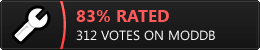Sorry this took so long, I actually figured out the problem a while ago, but forgot to post about the fix

OK, a little back-story to explain everything......
I like to get the most out of my aging computer (as in best looks). I tend to do this no matter what... So I went browsing through the q3config and anything that sounded interesting I Googled to see if I could figure out what it did. while most things turned up nothing of any use, some had tons of info!
After changing tons of things I got it to where it looks pretty sweet, but not what you might be thinking....remember that this is only quake3 after all

After all this is when I noticed the weird sliding effect and I could have sworn that it did this before hand (which does happen but hardley....)
After retracing my steps a little, I noticed a page called "Why your FPS effects Jumping in Quake3", And even though my problem wasn't jumping, this fixed the problem!
http://ucguides.savagehelp.com/Quake3/FAQFPSJumps.htmlIt turns out that one of the first cvars i changed was actually com_maxfps to 999 to unlimit my fps. BAD IDEA!! This was causing the problem all along! It seems that because I was getting constantly fluctuating ranges of between 100-300 fps, It was causing problems with how I moved.....
If you don't feel like riding the info above, I'll make it simple for you.
Pick any of these for optimal playing!
- Code: Select all
200
166
142
125
111
100
90
83
76
71
66
62
58
55
52
50
47
45
43
40-41
37-38
20-35
If you have a slower computer, I would recommend 62 or 66. I use 100 because my FPS will almost never go below 100 and that is a good thing! although 62 or 66 is all you really need anyway.... What's especially funny is that SG and most other Q3 based games will either have default of 60 or 85, both of which aren't optimal! (SG has com_maxfps 85 by default!)
For those of you who don't know how to edit q3config, simply open the console ingame with ~ and type
- Code: Select all
/com_maxfps 62
 )and starting again doesn't even help!
)and starting again doesn't even help!