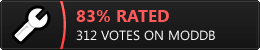Yesterday i played online, the map was dm_coyotebluff and when i joined the server my fps were really low, about 16 but they improved after playing some time on the server. But still they kept dropping to 50/60 so i wanted to try the map offline to see if my fps were server related for some reason. So i loaded the map from the console and got this error:

I tried it again and the same error and when i tried to load another map it happened again.
So i thought my SG installation is broken or something. I got autodownload turned off all the time.
Strange thing is that when i rebooted my computer everything was fine again.
I also experienced offline a severe fps drop when i added more then about 6 bots. I think this is ok for offline because my computer has to do all the work, but it seems to be the same online.
Also online when i got the same ping as others it's sometimes extremely hard to hit them because my fps are not stable, so the game is slightly stuttering as you can imagine.
I got com_maxfps 125. com_hunkmegs 512(but that did not change my fps problems it's about the same with the default value)
my system is:
winxp home edition
intel core2duo6300 2x1,86GHz
2 Gb ram
Nividia Geforce 7900gs 256Mb
Soundblaster x-fi
I got no problems with fps in quake3, openarena, urban terror, but some similar fps problems in enemy territory which makes it also somehow unplayable for me, no matter what i do, turn the graphics all down for example.