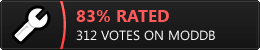Hi !
How I can use resolution 1920x1080 ??? It is possible ?
thanks
With cordite in the air, splintered steel, shell casings and powder burns, there’s only one explanation...
Moderator: Pardner
5 posts
• Page 1 of 1
Add this to the end of your q3config.cfg:
- Code: Select all
seta r_customheight "1920"
seta r_customwidth "1080"
seta r_mode "-1"
-

Pardner - SG Team
- Posts: 1786
- Joined: Fri Nov 18, 2005 5:48 am
- Location: MD, USA
5 posts
• Page 1 of 1
Powered by phpBB® Forum Software © phpBB Group
Style by Biondo – Based on Prosilver, inspired by Grunge
Gracefully hosted by Téquila - PKG.Fr