Because my old alamo thread has been lost in the crash of the database, there are many question I must ask again... Sorry...
About sounds :
How to make a sound trigger when someone pass through an area (like the bell in HeH) ?
How to make a player say "AAAAAAaaaah" when he fall down a cliff (like in CoyoteBluff) ?
Some new question :
About doors, I have tried to make saloon doors "team-opening", with the key/val : team/1, but I have some trouble... In one way it works well (both door open in the right direction), but for the other way, one rotating door open in the wrong direction... Is it a SG bug ? Or maybe I have missed something...
Anyway, I have another option : make doors not open when activated but when someone touch them, this is the way saloon doors act in all other SG map. But I don't know how do to it (I have done some try without success).
Perhaps my lazzy brother (Coup' George
 ) would make some custom texture, so my last question is : how to make a new shader that work correctly (bullet can pass through wood, but not stone, play the correct sound when hit, etc... ).
) would make some custom texture, so my last question is : how to make a new shader that work correctly (bullet can pass through wood, but not stone, play the correct sound when hit, etc... ).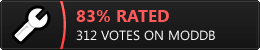













 . I have very few things to modelize on my map, I'm just waiting for a ground texture and one or two wood textures.
. I have very few things to modelize on my map, I'm just waiting for a ground texture and one or two wood textures.


