With cordite in the air, splintered steel, shell casings and powder burns, there’s only one explanation...
Moderators: Joe Kari, Pardner, TheDoctor
11 posts
• Page 1 of 1
How to manage my server?
Guys, I want to learn how to manage my server Smokin Guns! How do I log into rcon, how do I ban, kick, etc., because sometimes people enter with aimbot, kick and I do not know! Please help me with commands to change the map, game mode, etc!
Want to learn to manage my server! Unban, etc! Since already many thanks to all!
Want to learn to manage my server! Unban, etc! Since already many thanks to all!
-

[PTR]Manoel Victor - Quick Draw
- Posts: 71
- Joined: Fri Apr 01, 2011 11:04 pm
- Location: Brasil
Here take a look at this website:
http://gameadmins.com/modules.php?name= ... le&artid=7
The rcon is fairly limited, but at least you still will have control of the server.
http://gameadmins.com/modules.php?name= ... le&artid=7
The rcon is fairly limited, but at least you still will have control of the server.
-

Pardner - SG Team
- Posts: 1786
- Joined: Fri Nov 18, 2005 5:48 am
- Location: MD, USA
But every time I try to log into rcon, writing appears:
"No rcon password set on this server"
But because it appears that, were I there I configured the password in the configuration of my server?
I put the password in the configuration!
How do I do?
Help me please, so long as I try my server adiministradores SG!
Help please!
"No rcon password set on this server"
But because it appears that, were I there I configured the password in the configuration of my server?
I put the password in the configuration!
How do I do?
Help me please, so long as I try my server adiministradores SG!
Help please!
-

[PTR]Manoel Victor - Quick Draw
- Posts: 71
- Joined: Fri Apr 01, 2011 11:04 pm
- Location: Brasil
Manoel Victor wrote:were I there I configured the password in the configuration of my server?
I put the password in the configuration!
How do I do?
open the server.cfg "*/Smokin' Guns/smokinguns/server.cfg" and look for and set the following command:
set rconpassword "<yourpassword>"
and then in your local computer launch the game and open the console "~". then type the same:
set rconpassword "<yourpassword>"
now join your server and you should be able to exicute rcon commands:
/rcon map dm_dry
-

Pardner - SG Team
- Posts: 1786
- Joined: Fri Nov 18, 2005 5:48 am
- Location: MD, USA
Sure, but for example, when I want to kick a player, I appear to temporarily place the name of the player, but it's just not working, has some other way to kick, or ban? Please teach me everything! I want to learn!
-

[PTR]Manoel Victor - Quick Draw
- Posts: 71
- Joined: Fri Apr 01, 2011 11:04 pm
- Location: Brasil
Can you access control with Monster Browser? Right click on your server in the list. Choose "set password". Type in your password and hit enter. Thereafter you can right click on your server and select "remote console", enter your password. To see if it works, then type "status" (without the quotes) in the bar at the bottom. A list of anyone playing, including bots, should appear. Then you can enter any of the rcon commands.
The Hoss - Rawhide part owner
-

Mart Duggan - Gunslinger
- Posts: 168
- Joined: Wed Apr 21, 2010 5:38 pm
Another option is rcon unlimited. Download and install the utility. It has buttons for rcon commands.
Rcon Unlimited Download
Rcon Unlimited Download
The Hoss - Rawhide part owner
-

Mart Duggan - Gunslinger
- Posts: 168
- Joined: Wed Apr 21, 2010 5:38 pm
theres is a file called server.cfg in your smokinguns folder@
its there you must configure your server.
first run it in notepad and change the command lines as you want!
Here goes some of my recommendations.
/ / Administrator Info
sets Admin "put your name"
sets Email "enter your e-mail (optional)"
/ / Server Name and Daily Message
September sv_hostname "The name of your server"
sv_Location sets "the former Location: Brazil, SP"
/ / Game Settings
September sv_maxclients "the number of players: If your net is less than 2 mb your server wont support many players"
September timelimit "0" / / 0 = none
/ / Passwords
/ / Set rconpassword "put the password you want to access the server and execute commands from admin / / Remote administration password.
IMPORTANT!!
to put your server online dedicated on Internet add the following lines in your server.cfg
/ / Server Settings
Set dedicated "2"
the rest can be let without makin other changes, but if you want u can change it carefully
to execute your server: from sg, get off the console and type:
\exec server.cfg
admin commands:
to log into your server, after having created the rcon password in the server.cfg, type: \ rconpassword your pass
to execute the commands of admins has some basic
\rcon status
\rcon kick ***** (name of client)
\rcon ClientKIck (ID number)
\rcon map br_ *****
\rcon map dm_ ****
\rcon clientkick ****
its there you must configure your server.
first run it in notepad and change the command lines as you want!
Here goes some of my recommendations.
/ / Administrator Info
sets Admin "put your name"
sets Email "enter your e-mail (optional)"
/ / Server Name and Daily Message
September sv_hostname "The name of your server"
sv_Location sets "the former Location: Brazil, SP"
/ / Game Settings
September sv_maxclients "the number of players: If your net is less than 2 mb your server wont support many players"
September timelimit "0" / / 0 = none
/ / Passwords
/ / Set rconpassword "put the password you want to access the server and execute commands from admin / / Remote administration password.
IMPORTANT!!
to put your server online dedicated on Internet add the following lines in your server.cfg
/ / Server Settings
Set dedicated "2"
the rest can be let without makin other changes, but if you want u can change it carefully
to execute your server: from sg, get off the console and type:
\exec server.cfg
admin commands:
to log into your server, after having created the rcon password in the server.cfg, type: \ rconpassword your pass
to execute the commands of admins has some basic
\rcon status
\rcon kick ***** (name of client)
\rcon ClientKIck (ID number)
\rcon map br_ *****
\rcon map dm_ ****
\rcon clientkick ****
-
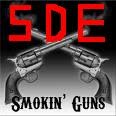
Lon' - Gunslinger
- Posts: 201
- Joined: Tue Jul 28, 2009 4:41 am
- Location: Brazil - BA
he dont have a fix IP, he has a dynamic IP, he create the server only when he wants bart. but u should not worry, cause his server its too lagger for europeans and north americans (pings higher then 300)
about using the rcon unlimitted in a dynamic IP server its not very good, cause everytime his IP will change after he connect into internet and he must type a new IP all the time he use the rconunlimited, so its not a good choice
about using the rcon unlimitted in a dynamic IP server its not very good, cause everytime his IP will change after he connect into internet and he must type a new IP all the time he use the rconunlimited, so its not a good choice
-
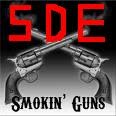
Lon' - Gunslinger
- Posts: 201
- Joined: Tue Jul 28, 2009 4:41 am
- Location: Brazil - BA
11 posts
• Page 1 of 1
Powered by phpBB® Forum Software © phpBB Group
Style by Biondo – Based on Prosilver, inspired by Grunge
Gracefully hosted by Téquila - PKG.Fr

