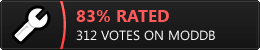- * Get the ZIP package
* Unzip it in your home folder
* Rename the base folder from "Smokin' Guns" to "SmokinGuns" as the engine will always look for that folder as installed game path.
* in the folder make sure "smokinguns.x86" has the execution right ("chmod +x smokinguns.x86" from a console will fix that)
For example, you can create a link on your desktop pointing to "~/SmokinGuns/smokinguns.x86" and just have to click on it to start the game.
Also make sure you have opengl and openal drivers installed in their 32bits version.


 Hope everything works out all right and hope to catch ya on the servers!
Hope everything works out all right and hope to catch ya on the servers!