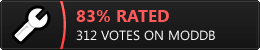"Great game, funny and adictive xD.
I only had trouble trying to play with a friend using hamachi, the game sees to have normal ping in the gamelist, but ingame the ping grow up fast to an insane level... If someone have the same trouble with it and know any way to solve it, it whould be very appreciated. I thinked using internet server, but the game don't have that option in the main menu, and I'm not used to the Q3 Console, so I don't know if there is a way to do it manually with the console. I searched in the forums and I didn't finded a problem like this, so I thinked it was a good idea post it.
Thanks, XenonFORT."
PS: I hope this is the appropiate place for this topic, if not, please move it, and sorry for any inconvients with this ^^u.