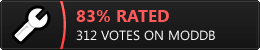Just leaned how to record demo and directly create AVI video with the beta engine. Thanks to the merge with ioQuake sources, we have now some amazing stuff...
Here is what I've done:
- prepare the bindings in the console: \bind F6 "record demo" ; bind F7 "stoprecord"
connect to an online server and just spectate to look against good action
press F6 to record
look around
press F7 to stop the record
open again the console to set video bindings: \bind F8 "video demo" ; bind F9 "stop video"
start the recorded demo on the console: \demo demo
look what you recorded and when you want press F8 to record the AVI, then press F9 to stop the AVI record
Go in your game folder and check the result...
The video here has a poor quality as I downgrade it for web hosting... I really need to learn how to use youtube or moddb

EDIT: But here is the HQ one I finally uploaded to Youtube:



 I've tried /avidemo "fps" and all, but it's too slow and takes up too much file space... It's a real bummer because I spent a lot of time recording those demos...
I've tried /avidemo "fps" and all, but it's too slow and takes up too much file space... It's a real bummer because I spent a lot of time recording those demos...