 Well, I stumbled onto a fix for this!
Well, I stumbled onto a fix for this!Here's what we are used to seeing.

Mappers can fix this in the editor. Select the brushes that the light is leaking through. In the 2d window, right click on a highlighted brush & select func_group. With the brush still selected, hit the N key on your keyboard to open the entity window. Add the key _lightmapscale with a value of 0.5 as shown in this image.

Save your work & compile the map. Final result.....FIXED!

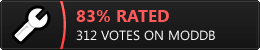

 That last photo was taken while in vq3.
That last photo was taken while in vq3.






