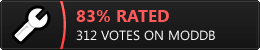Sounds like Radiant did not get installed properly. Soemthing could have gone wrong in installing Radiant or, something went wrong when installing sg_mapping_toolz_v2.zip.
Because Radiant is launching, I am guessing something went wrong with installing the zip file. I would try installing the zip file again, so don't have to delete anything just copy over the files:
- Extract sg_mapping_toolz.zip to your desktop.
- Open the newly extracted sg_mapping_toolz folder.
- Copy or move the GtkRadiant-1.4 folder to "C:\Program Files\" and select YES if asked to overwrite.
**NOTE**: If your path differs from C:\Program Files then you'll have to open "*/GtkRadiant-1.4/games/sg.game" with a text editor (like Notepad or Wordpad) and fix the paths to your directory. Don't forget to SAVE in your text editor. - Copy or move the smokinguns folder to "C:\Program Files\Smokin' Guns" and select YES if asked to overwrite.
- Copy or move the Q3Map2 Toolz folder to "C:\Program Files" and select YES if asked to overwrite.
Pay special attention to the "
**NOTE**" because if you do not have sg.game correctly pointing to your Smokin' Guns directory, you will get a "Synpase server initialization failed (see console)" error.
 Bubba was the best for beginner mapping.
Bubba was the best for beginner mapping.