That's the trick... making blocky, square maps is very easy, making believable natural looking maps is hard. All ID Tec3 style maps are made with triangles. When you put two triangles together you get a square, when you put 3 or more triangles together you get a prism. Your job is to make those triangles into something good looking.
You can press your "e" and '"v" keys to unlock your verticies. "E" will keep adjacent verticies locked (so you can drag a corner together), while "V" will unlock all the verticies (so you can drag each corner separately).
You can thank Gamespy for removing the
BEST Q3 mapping tutorial. Luckly, you can still find it on web archives:
Meet Bubba.
Read through the tutorials. (Note: some entiies and tutorials are Q3A specific). I recommend making a test map and just make everything you can. Try all the
entities. Learn to manipulate your brushes with the hot keys (v,e,space,r,h,shift+h)
 )
)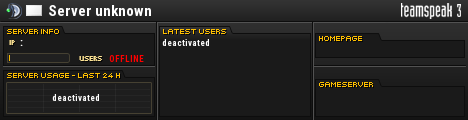

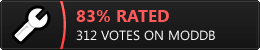


 ). Lets see how hard it can be lol
). Lets see how hard it can be lol



